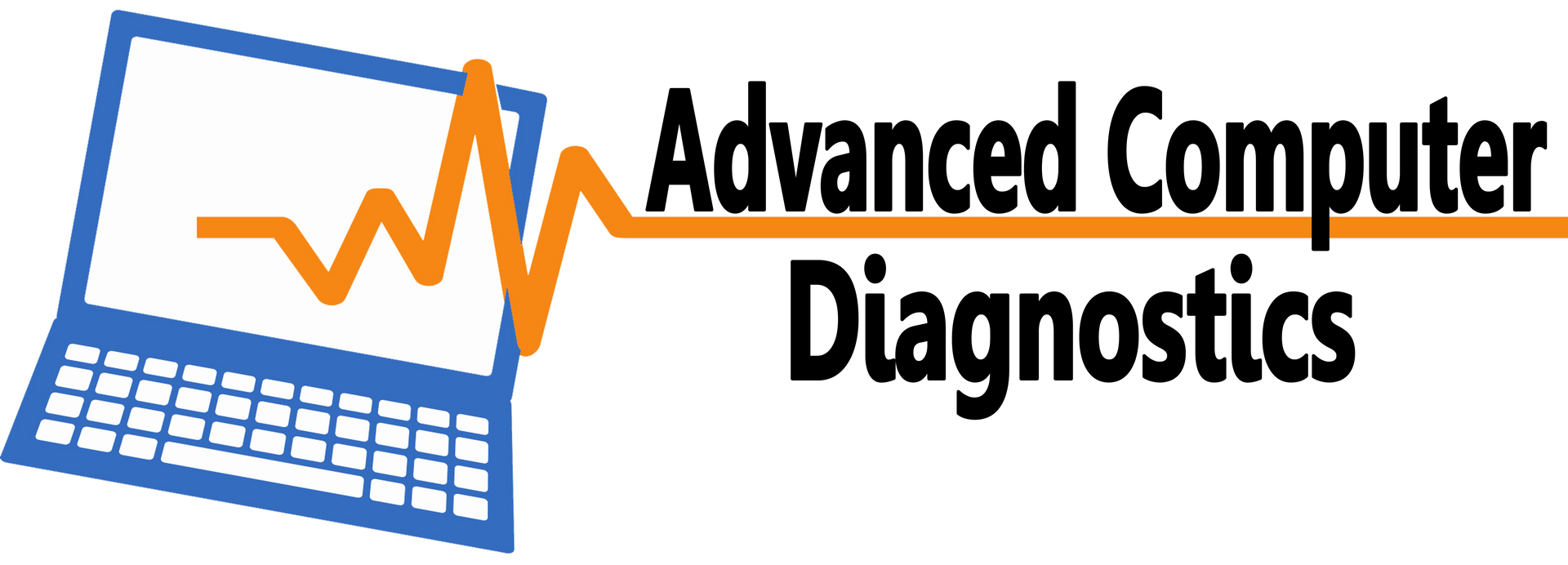BSOD (blue screen of death) error messages can indicate issues. It is important to check your computer for issues. These crashes can show hardware failure or software problems. If your computer crashes often, you must check it. I helped a gamer with many blue screen errors, interrupting his gaming at the worst times. We ran diagnostics for the computer and found that the RAM was faulty. This problem caused crashes when he would load certain games. We fixed the problem by replacing the memory. After that, everything worked well. Common causes of crashes are outdated drivers. Corrupted drivers can also cause crashes. Insufficient memory can lead to problems. Malware or virus infections can be a cause, too. Conflicted software can cause crashes, too. If your computer crashes often, it is a sign it needs repair. At Advanced Computer Diagnostics, we check your system. We will find the cause of the crashes. Then, we give you a solution. This can be a software update. It can also be a replacement of hardware.
5 Signs Your Computer Needs Repair

Is your computer acting up?

5 Signs Your Computer Needs Repair:
How can you spot warning signs before it is too late? Computers are important tools for work and learning. They help us stay connected with the world. However, all machines can have problems over time. You must know when your computer is malfunctioning and needs serious repairs.
I am an IT professional with over ten years of experience in computer repair and cybersecurity for small businesses. I see how small problems can become big and expensive. Ignoring issues can lead to losing important data. Notice these warning signs early when you use your computer for work or daily tasks. This can help you save time and money.
In this post, I show five important signs that your computer needs repair and tell you what you can do to fix it.
Slow Performance: When Everything Takes a Long Time
One sign that your computer needs repair is slow performance. This can happen when applications take a long time to load. Your computer may freeze or see a big delay when you open files or browse the internet.
Real-World Example:
Many small business clients come to us with slow computers at Advanced Computer Diagnostics. One client, a local business owner, sees that her computer is very slow when she opens her accounting software. After we checked her computer, we found that the hard drive was almost full, and Her RAM was not enough for her now-updated computer. We upgraded her RAM, installed an SSD, and moved over her whole drive, including apps and data. After that, her computer worked like new again.
What causes slow performance?
Insufficient memory or low processor speed can cause slow performance. An overloaded hard drive can also cause this issue. Malware and viruses can slow your computer, and background programs can use too many resources. Sometimes, the problem is that the Windows operating system has become corrupted. When your computer's performance is slow, it is a sign that it needs repair. You can fix this with an upgrade or software optimization. Advanced Computer Diagnostics can check your system. We will see if it needs a repair, upgrade, or small fixes.
Frequent crashes can cause problems.

Overheating is a serious problem for computers.

If your computer is hot to the touch, it is not good. Most computers have cooling systems, but these systems can fail due to dust buildup. A faulty fan can cause overheating, and an overworked processor can create extra heat.
What makes the laptop overheat?
- Dust or dirt blocks the ventilation.
- Cooling fans do not work well.
- The processor is too strained by old hardware or software.
Solution:
If you ignore overheating, it can cause serious damage to the hardware. If your computer feels very hot or shuts down often because of heat, it is a sign that it needs repair. At Advanced Computer Diagnostics, we help with thermal management issues and can prevent further damage.
Strange noises can mean your computer has a problem.
If your computer makes strange noises, it is not just annoying. These noises can indicate a hardware problem, especially for important parts like the hard drive or cooling system.
Common reasons for strange noises:
- A failing hard drive can make clicking sounds.
- A cooling fan that does not work can make whirring or buzzing sounds.
- Loose or damaged parts can make noise. These noises can mean that the hardware needs help.
If you hear strange sounds, you must stop using the device. You need to have a professional check it. Advanced Computer Diagnostics will find the problem. We will change any bad parts before it is too late.
Pop-ups can be annoying.

Many pop-ups and slow internet can mean you have malware or a virus. There are different kinds of malware. Adware can slow down your browsing. Ransomware can lock you out of your files.
For example, a small business client saw pop-up ads on their screen when they were not using the internet. The computer also ran slower than normal. After a malware scan, we found harmful programs in the background. These programs use a lot of performance. After we removed the malware, the performance was normal again. The client could go back to work without interruptions.
Common signs of malware are:
- Unexpected pop-ups or ads.
- Slow internet browsing or going to strange sites.
- Programs that install without permission.
- Security software that is disabled.
If you have these computer issues, your system might have malware or a virus. It is essential to fix these problems fast. You can prevent data theft or damage to your system. At Advanced Computer Diagnostics, we remove malware and can install security measures to prevent further infections.
You can avoid expensive repairs and losing data if you see these computer repair signs early. If your computer is slow, crashes often, or overheats, you must have it checked by a professional. This can save you many problems. Advanced Computer Diagnostics helps many clients in Hendersonville, TN, and nearby areas. We have more than ten years of experience in computer repair. We offer many diagnostic services, repair services, and cyber security solutions. These services are for home users and small businesses. If you have any problems, you need to contact us today. We can help you with consultation.
Just give us a call, email or fill out our contact form. We Can Fix It!
About the Author
Rick Patin
Rick Patin is an IT professional with over 10 years of experience in desktop support and computer repair. As the founder of Advanced Computer Diagnostics, he now focuses on bringing cybersecurity solutions to micro-businesses and consumers. Rick shares his knowledge and insights on technology and cybersecurity through his blog. Google page: GMB Page

Business Hours by Appointment
- Monday
- -
- Tuesday
- -
- Wednesday
- -
- Thursday
- -
- Friday
- -
- Saturday
- -
- Sunday
- Closed
All Rights Reserved | Advanced Computer Diagnostics