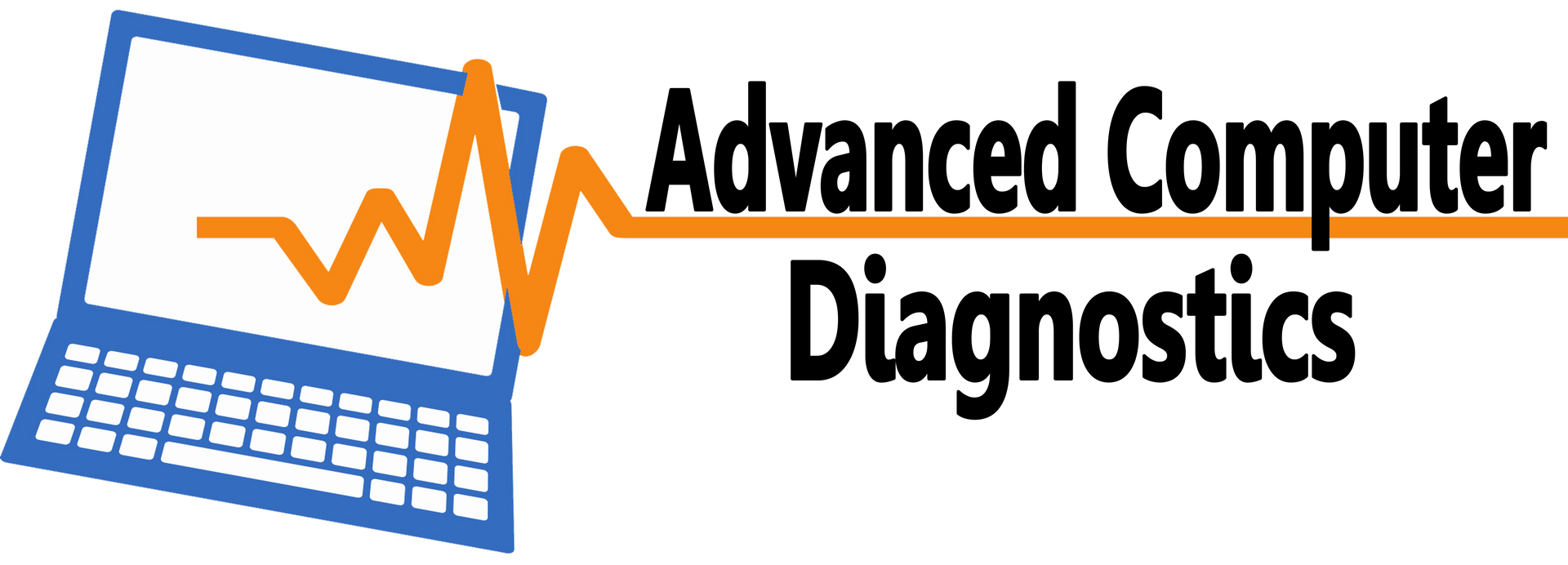North Korean Hackers Target MAC's
December 9, 2024

How To Protect Your MAC
In a recent cybersecurity revelation, North Korean hackers have been found targeting macOS users with malware hidden in seemingly harmless applications. This sophisticated attack underscores the importance of vigilance and robust cybersecurity measures, especially for micro-businesses and consumers who may not have extensive IT support.
The Threat Unveiled
Researchers at Jamf Threat Labs recently discovered that North Korean state-sponsored hackers are using a new form of malware to target Mac users. This malware is cleverly disguised within apps that appear legitimate, such as games and note-taking applications1. These apps, built using the Flutter framework, can bypass traditional security checks, making them particularly dangerous2.
How the Malware Works
The malware operates by embedding malicious code within the app's structure. Once installed, the app connects to a remote server controlled by the hackers, allowing them to execute commands on the infected device3. This can include stealing data, controlling the device remotely, and installing additional malicious software.
One notable aspect of this malware is its use of AppleScripts, which are scripts designed to automate tasks on macOS. The malware uses these scripts to perform actions without the user's knowledge, such as capturing data or executing commands4.
Real-World Implications
At Advanced Computer Diagnostics, we have seen firsthand the impact of such sophisticated attacks on small businesses and individual users. One of our clients, a small accounting firm, experienced a similar attack where malware disguised as a productivity app led to a significant data breach. This incident not only disrupted their operations but also damaged their reputation.
Protecting Yourself and Your Business
Given the increasing sophistication of cyber threats, it is crucial to adopt comprehensive cybersecurity measures. Here are some steps you can take:
- Use Trusted Sources: Only download apps from trusted sources like the official Apple App Store. Avoid third-party app stores and random websites.
- Regular Updates: Keep your operating system and all software up to date to protect against known vulnerabilities.
- Security Software: Install reputable security software that can detect and block malware.
- Educate Yourself and Your Team: Awareness is key. Educate yourself and your team about the latest cybersecurity threats and best practices.
You need manage next-generation Antivirus
Advanced Computer Diagnostics has over ten years of experience in consumer computer repair, office desktop support, and SMB cybersecurity. Our Antivirus software monitors your computers and will automatically isolate infections and infected computers to prevent other pcs on the network from getting infected. We then go to work and resolve the infection. Our team is dedicated to providing top-notch cybersecurity solutions tailored to the needs of micro-businesses and consumers. For more information, visit our website at Advanced Computer Diagnostics.
Conclusion
The discovery of this new malware highlights the ongoing threat posed by cybercriminals, particularly those backed by state actors like North Korea. By staying informed and implementing robust cybersecurity measures, you can protect yourself and your business from these sophisticated attacks.
For more detailed information on this topic, you can refer to the original articles on :
Cybersoop and AppleInsider.
Stay safe and vigilant!
About the Author
Rick Patin
Rick Patin is an IT professional with over 10 years of experience in desktop support and computer repair. As the founder of Advanced Computer Diagnostics, he now focuses on bringing cybersecurity solutions to micro-businesses and consumers. Rick shares his knowledge and insights on technology and cybersecurity through his blog. Google page: GMB Page

Business Hours by Appointment
- Monday
- -
- Tuesday
- -
- Wednesday
- -
- Thursday
- -
- Friday
- -
- Saturday
- -
- Sunday
- Closed
© 2025
All Rights Reserved | Advanced Computer Diagnostics